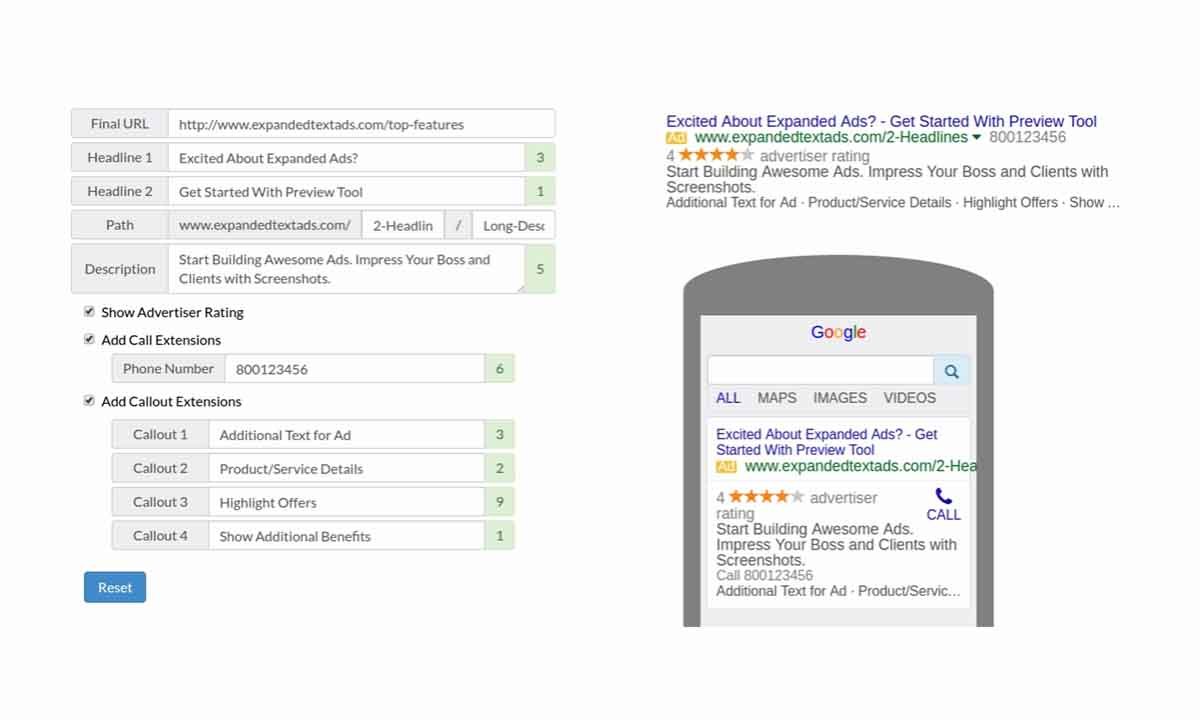As we plunge into 2024, the landscape of online advertising continues to evolve at a relentless pace. Among the myriad strategies, Google Ads stands tall, empowering businesses to reach their target audience effectively. However, mastering the art of Google Ads involves more than just choosing the right keywords—it’s about playing within the constraints of character limits to create ads that captivate and convert.
Join me on this journey through the nuances of Google Ads character limits and discover how to elevate your ad game to new heights.
1. Headlines and Subheadings: Making Every Character Count
In the realm of Google Ads, headlines are your first impression. Crafting impactful headlines is an art, especially when you’re constrained by character limits. In 2024, you have 30 characters for each of the two headlines, and trust me, those characters are precious real estate.
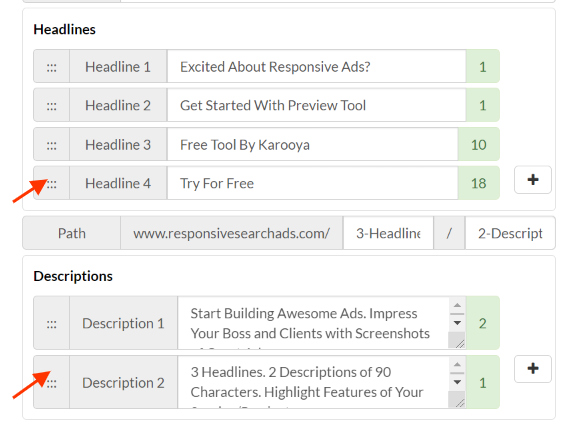
Example:
Headline 1: “Unleash Your Brand’s Potential”
Headline 2: “Digital Solutions That Drive Results”
These headlines are not just concise; they convey the essence of your brand and the value you bring to the table.
2. Descriptions: Crafting Persuasive Narratives in 90 Characters
Next up, the descriptions. You have a total of 90 characters to weave a compelling narrative that convinces users to click. Think of it as your elevator pitch—short, sweet, and to the point.
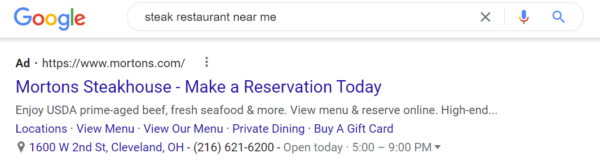
Example:
Description: “Boost ROI with Proven Strategies. Start Your Digital Journey Now!”
In just 90 characters, you’re hinting at the benefits and urging users to take action—a perfect recipe for a high-performing ad.
3. Path and Final URLs: Navigating the Click-through Maze in 15 and 15 Characters
The path and final URLs guide users to their destination. With 15 characters for each path and another 15 for the final URL, precision is key.
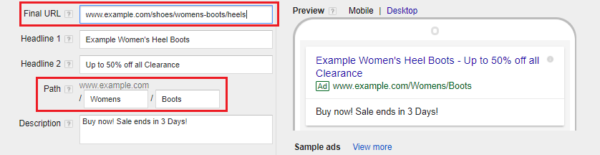
Example:
Path 1: “YourBrand”
Path 2: “Solutions”
Final URL: “www.YourBrand.com”
This setup not only utilizes the available characters efficiently but also reinforces your brand name and the user’s journey.
4. Extensions: Expanding Your Canvas
Extensions are a powerhouse when it comes to providing additional information. With ample room for creativity, take advantage of site link, callout, and structured snippet extensions.
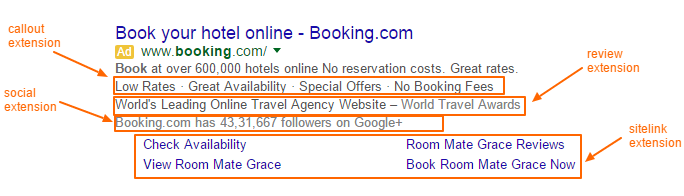
Example:
Site Link: “Explore Our Services”
Callout: “24/7 Customer Support”
Structured Snippet: “Certified Experts in Digital Marketing”
Extensions provide the extra oomph that can make your ad stand out from the competition.
Conclusion:
As we wrap up this journey through Google Ads character limits, remember that each character is an opportunity to engage and convert. Crafting compelling ads within these constraints is an art, and with the right approach, your brand can dominate the digital landscape.
At Visual Kiwi, we’re not just about characters; we’re about delivering revenue-generating digital marketing solutions. Whether you’re a seasoned advertiser or just dipping your toes into the digital waters, our team is here to help you navigate the ever-changing landscape of online advertising. Let’s transform your ads from mere text to captivating stories that resonate with your audience.
Frequently Asked Questions:
Q1: Can I exceed the character limits for headlines and descriptions?
A1: Unfortunately, no. Google Ads has strict character limits to ensure a uniform and optimal user experience. Exceeding the limits may result in your text being truncated.
Q2: Are extensions really necessary for effective ads?
A2: While not mandatory, extensions provide valuable additional information and can significantly improve your ad’s performance. Think of them as an opportunity to showcase more of what your brand has to offer.
Q3: How often should I update my ad copy?
A3: Regular updates are crucial to keep your ads relevant and engaging. Monitor performance metrics and make adjustments based on changing trends and customer preferences.
Q4: What’s the most common mistake in ad copywriting?
A4: Overloading your ad with information. Keep it concise, focused, and highlight the most compelling aspects of your product or service.
Feel free to reach out to us if you have more questions or need personalized assistance in mastering Google Ads character limits!
Contact Us: Let’s Transform Your Digital Presence
Ready to take your Google Ads game to the next level? Contact Visual Kiwi today for expert guidance and tailored solutions. We’re here to turn your digital aspirations into revenue-generating realities.